DataSource RESTURL
A URL identifies a resource
Engaging in Practical Implementation
Open new Project in QuickIntegration Platform, and then follow these steps to get your flow working
- Click On the Connection Properties
- Select the DataSource Type RESTURL from dropdown
- Provide the Credentials
- Click on Submit to save the Crediantials
- On the left side of the palette, you'll find the Configured Properties ready to be utilized within your API.
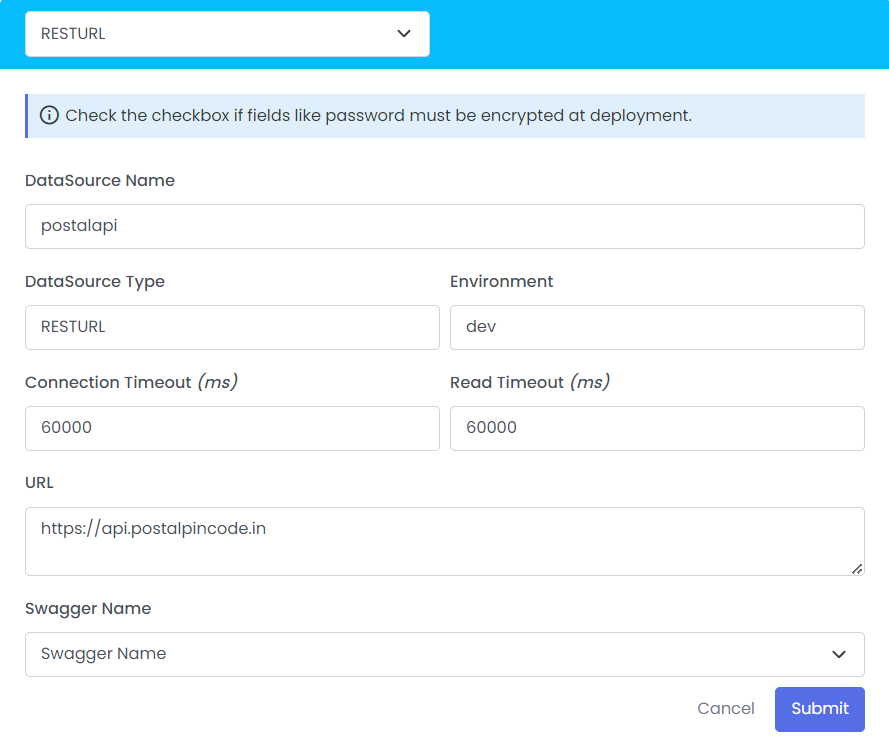
| Fields | Description | Example |
|---|---|---|
| DataSource Name | Datasource Name which is configured in connections properties | postalapi |
| DataSource Type | RESTURL | RESTURL |
| Environment | Provides a production environment where you can deploy applications and APIs publicly | dev |
| Connection Timeout | The maximum amount of time the client will wait for the server to establish a connection | 60000 (ms) |
| Read Timeout | The maximum amount of time the client will wait for a response from the server after a connection is established | 60000 (ms) |
| URL | Unique identifier used to locate a resource | https://api.postalpincode.in |
| Swagger Name (optional) | Swagger can be used to autofill Rest connector configuration and Payload input mapping.
Please refer the link for instructions on uploading/creating swagger | sfdc-swagger |
If the Swagger is available for the specific REST API, kindly proceed with the upload on Define / Swagger page.